Save energy with the energy-saving mode on your touchscreen

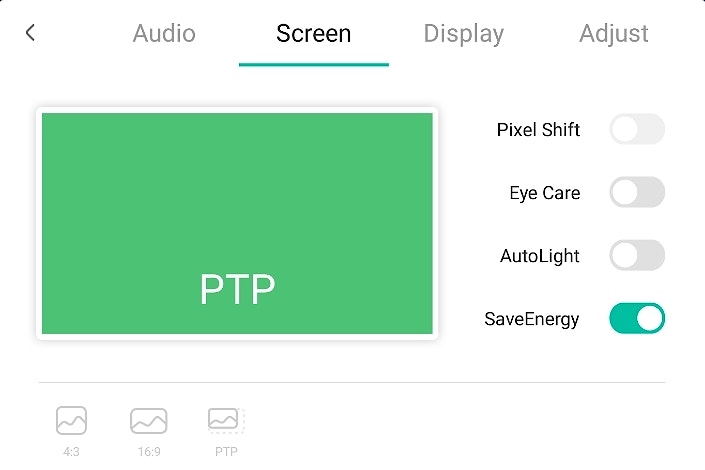
Energy-saving mode
Our Predia Swift touchscreen come with different modes that users can easily turn on themselves. The Dynamic Mode (default) and the SaveEnergy mode. When the user turns on the SaveEnergy mode, they can save up to 30% on energy consumption and therefore energy costs.
Predia Sensorbox
The Predia Sensorbox is equipped with an energy-saving motion sensor (PIR). This measures the presence in the room. As soon as you are near the screen, it switches on automatically. If you don't use the screen, it will go into standby mode. This mode consumes less than 0.5W, allowing you to save considerably on energy consumption.










