Please feel free to contact us. We'd be happy to tell you all about it.
Discover the differences: Predia Touch Swift 3 vs. 4
Design and display
Both touchscreens feature an elegant yet robust design, as you'd expect from Predia, with slim metal edges and rounded corners. For optimal user convenience, the connections and buttons are located on the front of both screens. Both the Touch Swift 3 and Touch Swift 4 offer a razor-sharp 4K display, providing an excellent viewing experience. If you want that extra touch, the Touch Swift 4 is the screen for you. With 400 nits of brightness and an anti-reflective finish, it delivers beautiful visuals in any environment, even in well-lit meeting rooms.

Design and display


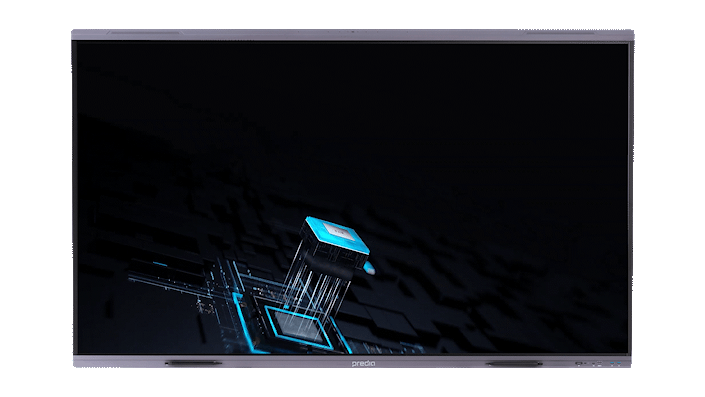
System
At Predia, security is a top priority. Regardless of which screen you choose, you can trust that they are equipped with secure systems and security updates. The Predia Touch Swift 4 boasts the latest Android 13 operating system, offering the very latest features. Moreover, you can rest assured that your screen will remain secure for an extended period thanks to years of updates. If you work with multiple applications simultaneously or want to connect multiple screens, then the Predia Touch Swift 4 is the choice for you. Thanks to its super-fast 8-core CPU, the screen is 50% faster than previous generations.
System


Touch Technology
When writing on a touchscreen, you want a natural and smooth experience. All our touchscreens come equipped with advanced touch technology that allows you to write fluidly. This technology automatically recognizes the pen as a writing tool and the finger for swiping or scrolling. By using the back of your hand as an eraser, you can automatically erase markings. The Predia Touch Swift 4 takes touch functionalities a step further. It offers nearly zero delay in your writing, recognizes the pressure you apply with the pen, and supports palm rejection. This means that when you lean your hand on the screen while writing, it recognizes this and doesn't register it as part of the writing.
If you need to have multiple people writing on the screen simultaneously, both the Predia Touch Swift 3 and the Touch Swift 4 can accommodate this. However, the Swift 4 outperforms its predecessor by recognizing up to 50 touch points compared to 40.

Touch Technology



Audio
Predia's touchscreens come with built-in front speakers for an exceptional sound experience, eliminating the need for an additional soundbar. If you use the screen in large spaces, the Touch Swift 4 places these speakers at the top of the screen, ensuring optimal sound distribution throughout the room or classroom, without being obstructed by people or obstacles. Additionally, the Swift 4 features built-in microphones. If you work in a hybrid office environment and attend Teams meetings regularly, expanding the Swift with Predia Connect ensures that you can join the call with a simple button press, making sure everyone is well heard and seen.
Audio


Connections
Thanks to multi-connectivity USB Type-C ports, you can not only connect your laptop with just one cable but also connect all other connected devices such as a webcam, microphone, and speakers directly. Play videos from your laptop on the screen in 4K while keeping your laptop charged at the same time. If you want to connect multiple touchscreens together, perhaps to use different applications side by side, then the Predia Touch Swift 4 is the right choice. It offers multiple USB Type-C and HDMI ports, allowing you to create a digital canvas with ease.

Connections












